
Protector of the security in the digital world
Knowledgebase
Contacts
- Lingkaran Sunway Velocity, Sunway Velocity, 55100 Kuala Lumpur, Wilayah Persekutuan Kuala Lumpur, Malaysia
- +60163388502
- admin@abchost.cc
Nowadays, virtualization is a widely-used technology. A whole set of hosting plans is based on it – the so-called Virtual Private Server (VPS) Hosting. Unlike Shared Hosting, VPS Hosting allows full isolation from other users on the hosting server. It provides full control over the account (i.e. root access), remote reboots, and system restoration. Arosscloud VPS Hosting uses KVM virtualization technology as it makes better use of the disk subsystem while improving the performance, stability, and flexibility of managing emulated devices.
KVM (Kernel-based Virtual Machine) is a full virtualization solution for Linux on x86, x86-64 hardware containing virtualization extensions (Intel VT or AMD-V), ARM, and PowerPC processors. It provides hardware-assisted virtualization for a wide variety of guest-operating systems, including Linux, BSD, Solaris, Windows, Haiku, ReactOS, AROS Research Operating System and macOS, Android 2.2, GNU/Hurd (Debian K16), etc.
Additionally, KVM provides paravirtualization support for Linux, OpenBSD, FreeBSD, NetBSD, Plan 9, and Windows guests.Arosscloud VPS Hosting servers are based on the KVM virtualization engine, which is supported by QEMU, and allows a user space program access to the hardware virtualization features of various processors. When the guest architecture is the same as the host architecture, QEMU can make use of KVM particular features, such as acceleration.
Below you can find the architecture of KVM:
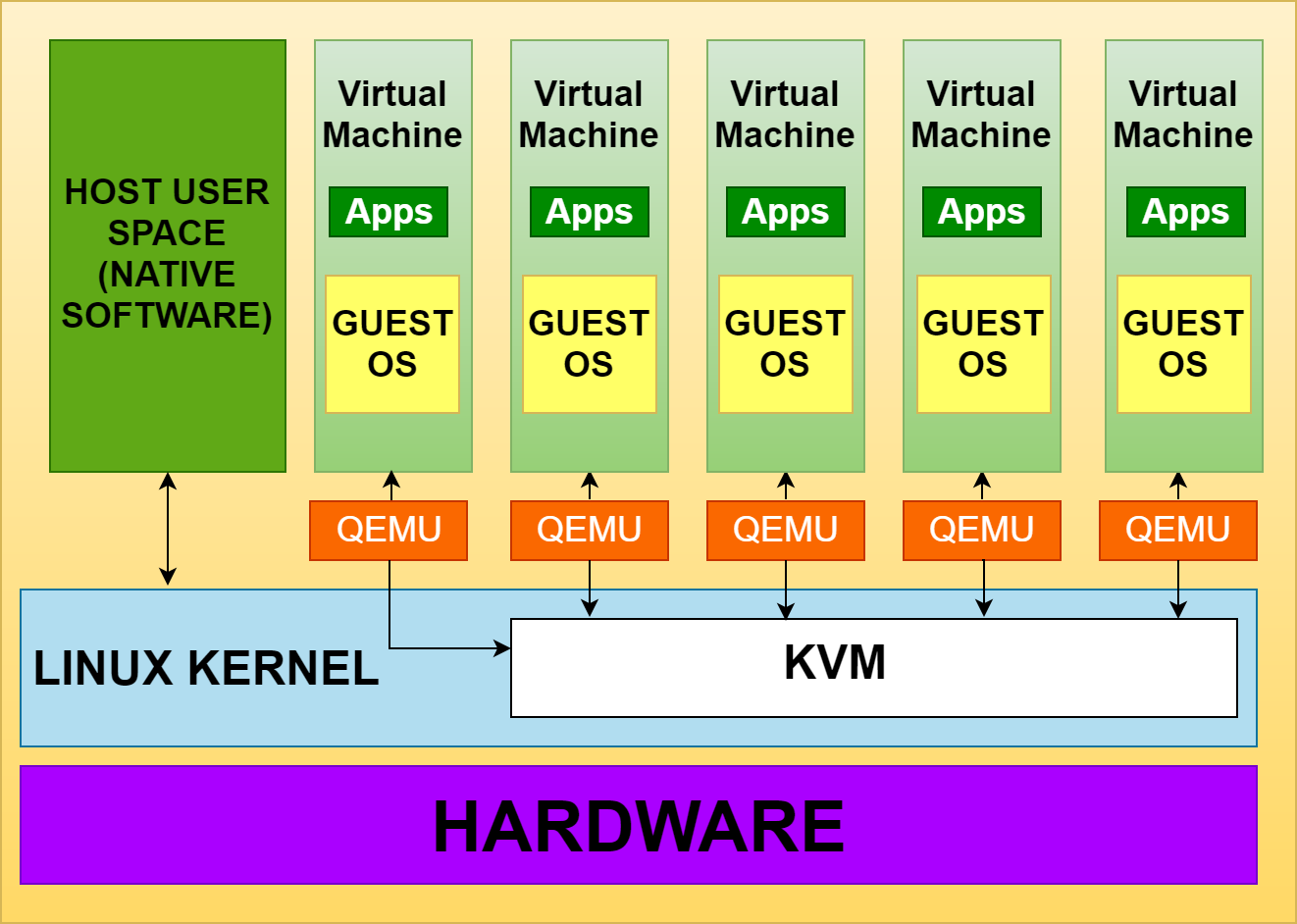
KVM VPS gives you complete autonomy to set the values for your resources based on the requirements of your application. It provides virtualization of only the existing system’s hardware resources. So, all shared resources such as disk space, CPU time, and network input/output (I/O) will be fairly distributed by the hypervisor, the computer software, firmware or hardware that creates and runs VMs.
The advantages provided by a KVM VPS include the ability to work with any other operating system (OS). By allowing custom kernels, it makes it possible for you to upgrade your software without reinstallation.
For web developers who prefer older virtual servers, it’s important to note that KVM can run a 32-bit guest OS on a 64-bit host.
KVM Benefits
Operating System. Any OS can be used.
All-In-One Management. Only an administrator that has had to work with multiple servers knows the hassles that come with having to juggle multiple servers – especially when they all run on different operating systems.
Full Virtualization. KVM is a full virtualization technology as opposed to para-virtualization techniques; therefore, no modifications are needed in guest operating systems. This means that KVM can support proprietary operating systems such as Linux and Windows without requiring any changes to them. The memory virtualization capabilities of KVM expose the full address space to its guests, thus all kinds of memory access mechanisms are supported by the software.
Reduced Cost of Deployment and Maintenance. KVM is supported straightaway and is the default hypervisor in Linux. It also reduces the deployment effort on newer platforms, as it makes heavy code reuse from the Linux kernel such as Process Scheduling, Memory Management, Synchronization facilities, etc. New features and improvements to the Linux kernel are automatically reflected in KVM thus making it an even more interesting solution.
Security. KVM uses a combination of security-enhanced Linux (SELinux) and secure virtualization (sVirt) for enhanced VM security and isolation.
KVM Resources
KVM provides the ability to securely separate virtual operating systems. KVM runs a separate kernel for each virtual system, which allows providing full fixed isolation, where the initially assigned quotas are kept throughout the entire functioning period. RAM used is higher due to the need to run a copy of the kernel for each system while free disk space and RAM cannot be used by other systems. Additional requests for memory are processed using the swap space on the hard disk drives (HDD).
In the KVM model, a VM is a Linux process, scheduled and managed by the kernel. The Linux scheduler allows fine-tuned control of the resources allocated to a Linux process and guarantees a quality of service for a particular process. In KVM, this includes the completely fair scheduler, control groups, network namespaces, and real-time extensions.
Compatibility
KVM provides true virtualization. It allows you to run any OS and tinker with low-level kernel settings. KVM only runs on hardware that supports hardware-assisted virtualization.
Migration
KVM provides great checkpointing and live migration options.
Scalability
KVM has great scalability. It inherits the performance of Linux, scaling to match demand load if the number of guest machines and requests increases. KVM allows for the most demanding application workloads to be virtualized and is the basis for many enterprise virtualization setups, such as datacenters and private clouds.
Management
KVM structure allows linking each process which runs from the guest side to the host node. This is great for discovering which guest is causing issues if any occur and kill the process in order to avoid any downtime from the guest side.
KVM inherits the memory management features of Linux, including non-uniform memory access and kernel same-page merging. The memory of a VM can be swapped, backed by large volumes for better performance, and shared and/or backed by a disk file.
Conclusions
In terms of privacy, KVM allows for solid separation since data is hidden from other users. Also, it simulates different hardware, letting you run whatever type of kernel you wish to, within its limits. This means that KVM is not just limited to the Linux kernel that is installed in the root node. KVM is also capable of running other x86 OS (e.g. Windows and BSD). It also acts as a hypervisor, which manages and distributes shared resources, such as CPU time and network I/O.